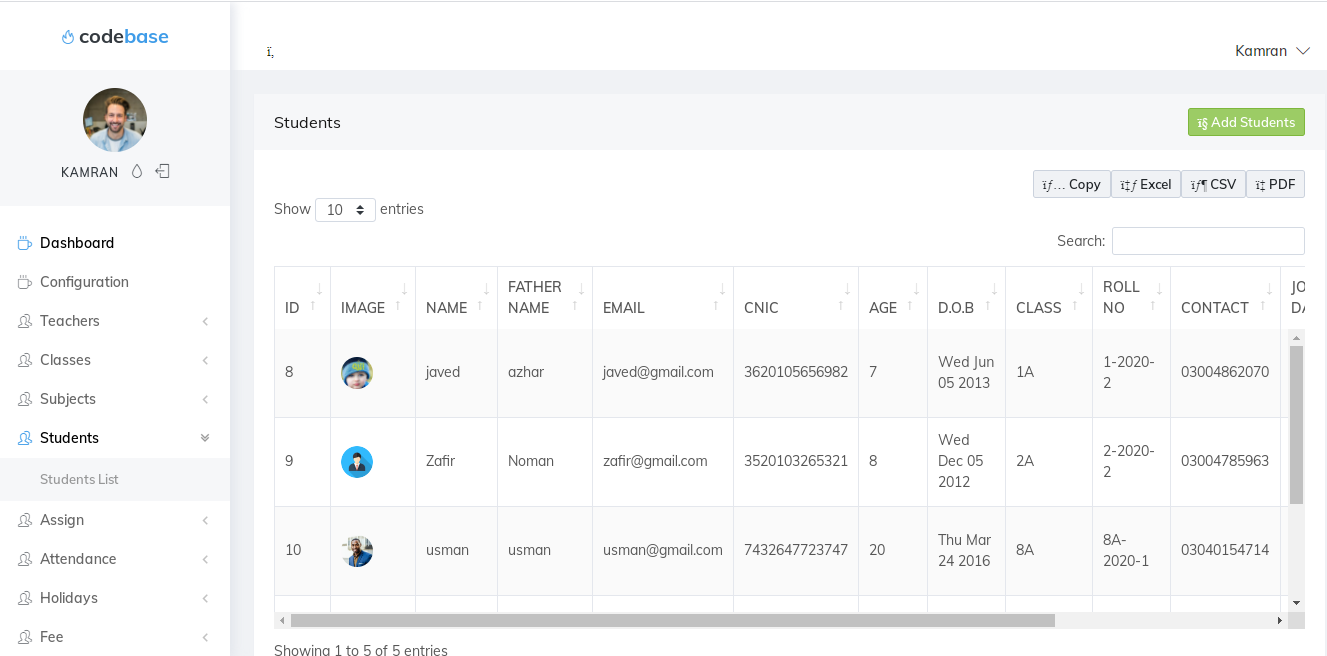
Uvision provides school management system, it is a software which can managed very easily and it can be installed on any school, by using this you can easily manage the students, teachers and their progress through out the year.
There are three panels in a system
- Admin Panel
- Teachers Panel
- Student Panel
Admin panel
Admin can do following things
- Login/ change profile, change password, forget password etc…
- Can manage teachers
- Can manage students
- Manage classes
- Assign teacher to classes subject wise with class timing
- Make teacher incharge of each class who will do his class attendance
- View attendance of different class students
- Configure the weekly holidays and special holiday
- Define the examination/test series (one day of week ) period of each class
- View fees of each students
- Produce the challan forms of each class
- Can do the attendance of all teachers
- Can view the results of tests and exams of students
- Manage salary and other expenses of school
- View teachers feedback
- Define the syllabus (subjects/books by writer name) of each class
- View assignment of each class
Teachers Panel
Teacher can do following things
- Login/ change profile, change password, forget password etc…
- Can view his/her to day classes
- If he is incharge of class he can do the attendance of his class
- Give test/exams marks to each student
- View his each class result for his assigned classes
- Can view his attendance
- Get his salary reports
- Give assignment to students
- View assignments
Students Panel
Student can do following things
- Login/ change profile, change password, forget password etc…
- View his today class schedule
- View his attendance
- View his syllabus
- View his fee structure
- Submit the leave
- Submit the assignments subject wise
- If some assignment is missing he can see it and
- View his results of exams and test
Demo Access
Admin Panel
Username : admin Password: admin
Teachers Panel
Username : imtiaz Password: imtiaz
Student Panel
Username : usman Password: usman