
What is Fiverr?
In this tutorial, we are going to learn about the best techniques to rank your Fiverr gig on the first page of Fiverr. Fiverr was launched in February 2010.it is the most popular online marketplace around the world. Where you can buy or sell digital services. Services that fiver offered on the site include writing, translation, graphic design, video editing, programming, and much more.
What is Fiverr Gig?
Fiverr gig like a signboard of a departmental store. The first and primary thing is to attract a buyer. Fiverr is not a difficult platform for anyone to get desired work from anywhere. Rather, if you have good skills in any field then it is absolutely a great platform to make some additional income by making a gig.
How to rank your gig on the first page of a fiver.
Its challenge to rank your gig on the first page of Fiverr, but it is not difficult. I will define my best techniques to appear your gig on the first page of Fiverr. My technique will be SEO based, and hopefully, these techniques will work definitely, so let’s start step by step.
Step 1:
Keywords.
The first important thing to rank your Fiverr gig on the first page of a Fiverr is to search proper keywords related to your gig. For example, you made a gig on fiver and you did not get an order on your gig it means your gig does not appear on the first page of a Fiverr. So to rank your gig on the first page you need to find out the proper keywords related to your gig.
Step 2:
Select OR Find Keywords.
For finding the keywords go to the Fiverr and go to Fiverr search bar and start searching the keywords related to your gig. If you are a website designer you need to type the (*website design*) in the search bar and a bunch of keywords will start appearing as shown in the below image.
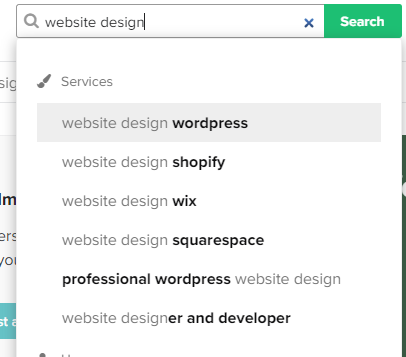
Fiverr has shown almost six most strong keywords search by people. Write down all appearing keywords in your notebook as you know website design contains HTML, CSS, and JavaScript so a client who needs designing services he can type (HTML, CSS, and JavaScript) in the search bar. Now type (HTML and CSS) in the search bar and note down all the appearing keywords related to HTML and CSS.
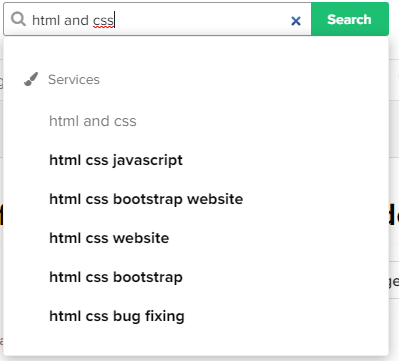
Keywords that we have noted down from the Fiverr Search bar.
Website design WordPress, Website design Shopify, Website design Wix, Website design square space professional WordPress website design, website designer and developer,
Html CSS JavaScript, HTML and css, html css bootstrap website, html css website, html css bootstrap, html css bugs fixing.
Step 3:
Select title OR create a title for Fiverr Gig to rank on the first page.
After writing down all keywords in your notebook now we choose a title for Fiverr gig to rank on the first page of Fiverr by adding the above-noted keyword in it. The title is very important in ranking of the gig on the first page of Fiverr. Make sure there are no grammatically error when selecting a title and title must be understandable. Below is the title example by adding the keyword that we noted above.
Title.
I will design a professional website using HTML CSS and JavaScript
In the above title, we use six searchable strong keywords that keywords give sport to the gig in ranking on the first page of Fiverr.
Step 4:
Write the description of your Gig.
When you start writing the gig description it means you are going to introduce yourself and telling about your skills to the buyers and readers. The gig description is very important in ranking of the gig on the first page of Fiverr the same as the title. Gig description must be understandable and free from grammatical errors. The gig title that we have created in step 3 by adding the above-noted keywords must be added once in your gig description. The title and description are the main points to convince the buyers and readers to place an order on your gig. Below are the steps to write the gig description.
- First, say thanks to the visitor by writing the welcoming sentence like (Thank you for visiting my profile I hope you are doing well.) or (thanks and Hope you are fine), etc.
- Then introduce yourself by writing your name qualification and experience in web designing.
- Then add your title smartly here.
- Then add some priorities like (my job is my passion) about (time delivery) etc. and at the end say thanks again.
Here is the gig description example.
Hi there!
Thank you for visiting my profile I hope you are doing well.
I am Ahmad, an expert in Website Designing and have 4-year experience in this field if you are looking for a website design I am the right choice. I can certainly create an attractive, awesome, and eye-catching website according to your dreams and motives.
I will design a professional website using HTML CSS and JavaScript
My job is my passion.
I love to code.
Please contact me before placing an order to discuss your project.
On-time delivery of orders is my first priority.
Thanks a lot!
Remember: create your own title and write your own description don’t copy and paste the description from other gigs otherwise your gig will not be approved by Fiverr if description matches with any other gig. Your title and description must be different from others.
Step 5:
What is search Tags?
Basically Search tags are keywords that buyers use to find the desired services on Fiverr. When you’re creating a gig, on the (Overview) tab Fiverr asked you to add 5 Gig Tags. These tags are to be used for entering keywords that buyers search for. To find the search tags type the (website design) in Fiverr search bar and open at least 10 to 15 gigs and note down there search tags in your notebook and now choose five tags from noted tags that are most common or used again and again in noted tags and add five selective tags in your gig the selective tags must be related to your skill. That tags give more sport to rank your gig on the first page of Fiverr. Below is the image that has four search tags but you can add 5 tags in your gig because Fiverr allows you to add five tags.
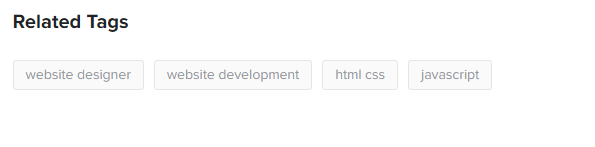
If you follow all the above steps I can guarantee you 101% that you’re Gig will be on the first page of Fiverr. After creating the gig you need to stay online on Fiverr for minimum 24 hours. For staying online you can download Fiverr application on your mobile and I hope you received messages from clients in the first 24 to 48 hours without biding and sending buyer requests. When you received messages from clients give reply to them and start communication about the work and provide your best services to them.
Key Points.
- In your gig ranking keywords play the most important role so use trending keywords.
- Use keywords in the title and the title should be concise and understandable and free from grammatical errors.
- Add relevant search tags using your keywords or use the method that we describe in step 5.
- Write your gig description clear and add title in it at least once.
- Quality Service is one of the Major Factor so always provide your best to your clients.
- Keep your response rate above 90% and also Deliver Orders on Time.
- Be friendly with your client and provide the Highest Quality service it will lead you to get Good Review which is one of the most important factors.
- Keep patience and One day you will shine.
We hope you may learn how to rank your Fiverr gig on the first page of Fiverr. Please share your thoughts and queries in the contact section.
Below is the YouTube video link of the above tutorial.